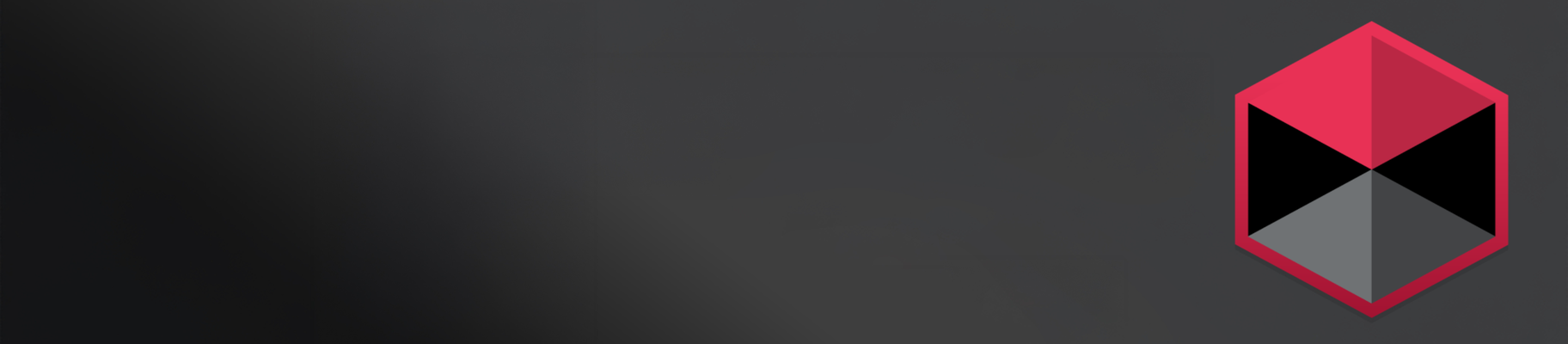EOS Hub is an integral part of EOS Build and provides transparency into machine status, utilization, and performance across the production environment.
As a web-based platform available via the cloud or on-premises, EOS Hub enables users to monitor individual machines or entire machine parks from desktop or mobile devices supporting data-driven operational decisions and improved production efficiency.
Key Features of EOS Hub:
-
Machine State App: Real-time insights into machine status, system messages, and sensor data for fast error analysis, including remote pause or stop functionality.
-
Machine Performance App: Monitoring of machine utilization and uptime to identify optimization potential, improve planning accuracy, and increase overall operational efficiency.
-
Open API: Seamless integration with MES, ERP, CAQ, and IIoT systems via a standardized interface.