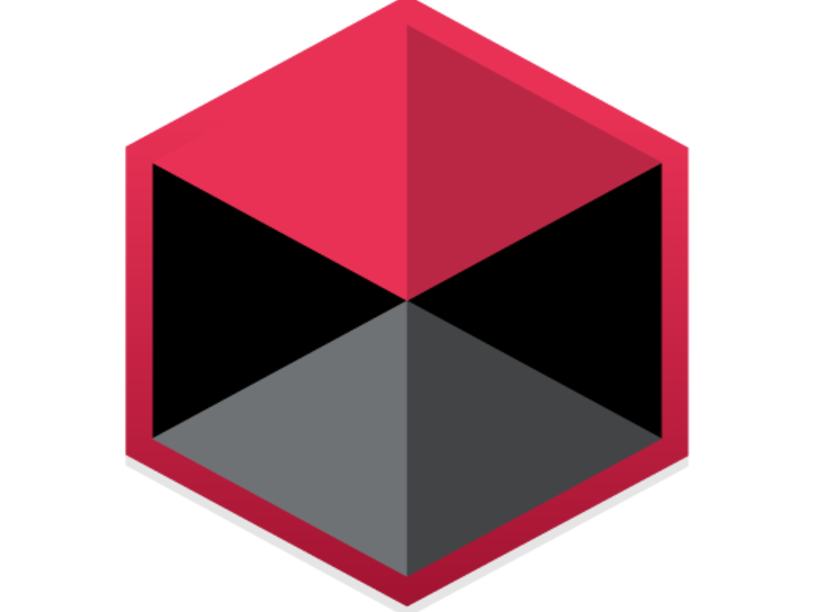Software Release 11.2023
EOS Build (+)
- Volume segmentation
Productivity increase: Run fast in segments where you can run fast
High Quality: High quality parameters, in segments, where you need it
- Labeling of production and non-production orders jobs (Overall Equipment Effectiveness)
- Centralized Material Set Management (Cloud based)
EOS Data Insights
- Scrap reduction with Machine State App
Browse through Powder Bed Images
- Machine State AppLayer details & Analytics
- Performance app with information on availability & utilization see how single or a whole fleet of
EOS Smart Monitoring
- Availability of Smart Fusion Image via the EOSCONNECT Core
Transparency and openness on behavior of control loop
EOS System Suite
- EOSCONNECT: New Data Points for M3 and M4 and P 500
- Support for the PowderBed camera on the EOS P 500 SLS